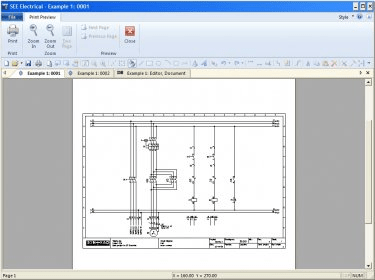
Ever since ancient Egyptians started building pyramids, building any structure required some planning. Later, this became more and more evident, and with the invention of the AC current by Nikola Tesla, electrical plans are required for any efficient and standardized electrical distribution.
SEE Electrical is a tool for drawing and designing plans for electrical wirings, either for your own home or for any other building. It can be applied to any situation in which diagramming is needed. The style is similar to that in other tools, such as "PSpice", "Multisim", etc. For every project, first you need to create a workplace, and then as many pages as you wish, and for each page, you can configure size, scale colors, printing area, and more. Once finished, instead of sending it to the printer, you can also save it as a "Crystal Reports" file, or create an image.
Components can be accessed by clicking on the Symbols tab. Here you will find them grouped in cabinets called “symbol databases”, each one of them with folders full of symbols representing parts. I did not like finding repeated symbols of the same thing, which are just rotated and flipped versions of the original – thus, you have different components for up, down, left, and right, while it would much better to have only one symbol that you can rotate and flip, leaving a clearer interface where finding parts becomes easier. more
Comments